Planning to buy and store ETH? Well, in that case, there's nothing that could beat the features and functionality of the MetaMask wallet especially when it comes to investing in ETH or any Ethereum-based tokens. Although this wallet is meant for the safe storage of crypto tokens, its features are not limited to that particular function only. The wallet also lets you have an exploration of Web3, establish interaction with decentralized applications, and so much more.
One more functionality that is often overlooked by users is that they can easily buy and send ETH tokens directly from their MetaMask wallet.
So, today this blog post has been dedicated to helping such users who were finding it difficult to step ahead in this process. Before you begin, make sure that you have already set up your wallet either on your mobile phone or your desktop. If you have not set up your wallet already, then you can refer to the quick guidelines given below.
Start by setting up your wallet
The first step towards using any of the functionalities of MetaMask is to ensure that you have set up the wallet either on your mobile phone or on your desktop. Here is how to do that:
- Extract the wallet software from the metamask.io website
- Open the downloaded file and select "Get Started"
- After this, you need to select the "create a new wallet" option
- Next up, set a new password to secure your wallet
- And then, you will be given a seed phrase to back up
- That's it! Your wallet got created in just a snap
Now that you have set up your MetaMask wallet, you can go ahead and start creating your wallet by referring to the steps provided below.
Steps to buy ETH from your wallet
Buying ETH from your wallet is pretty easy as you can get access to this feature directly available on your home screen. Here's what you need to do:
- The first step you need to take is to sign into your wallet
- From your wallet's home screen, find and click on "Buy ETH"
- Now, choose a payment method to make a purchase
- You can choose from options such as Apple Pay/ Credit Card/ bank transfer/
This way you can easily buy ETH using your wallet. On the other hand, if you are unable to carry out this process, then you can follow the steps in the next section to let someone send you funds.
Receiving ETH from others
- Open the MetaMask wallet app or the extension
- Select the "Add Funds" option present on your home screen
- Now a QR code will appear on your screen which you can share with others to send you ETH
- Else, send them your wallet address and they'll be able to send you funds
Conclusion:
With this, our conversation on receiving or buying ETH through the MetaMask wallet comes to an end. Apart from letting you buy ETH, we have also discussed the way to get started with the wallet if you have not already.
We hope the details provided here were of help to you and you could fund your wallet eventually.

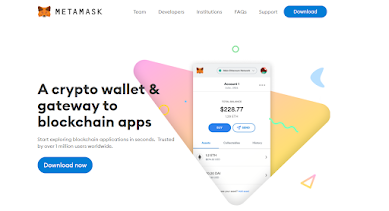


0 Comments